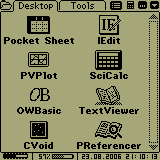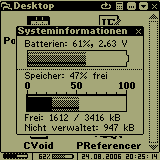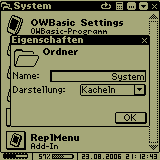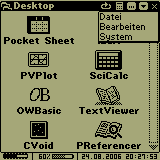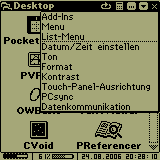OWBasic Programs: PocketManager v3.10
PocketManager is able to manage your Add-Ins and OWBasic programs in a dynamical organized folder system. Use ReplMenu to replace the PV main menu by this application.
|
Desktop |
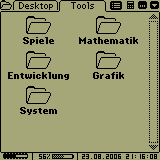
Desktop 2 |
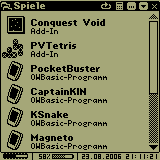 Folder window |
System information |
|
Folder properties |
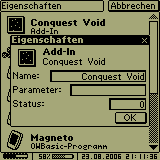
Add-In properties |
|
|
|
Menu |
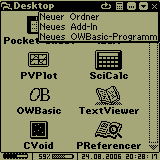
File menu |
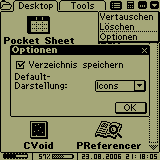 Edit menu and options |
System menu |
PocketManager In Detail:
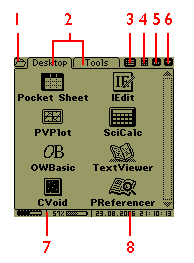
1. About message
2. Desktops
3. Open base directory
4. Calculator
5. Properties
6. Menu
7. System information
8. Pop-up tools
The base directory contains the following folders:
-
Hard Icons
-
Desktop1
-
Desktop2
The names and properties of this folders may be changed, but do not alter their sequence or delete them!
The entries inside the "Hard Icons" folder are called when the hard icons are touched (except for one: the MENU hard icon closes the actual window and shows the desktop).
The folder contents can be shown in three different view modes: Icons (default), Buttons and Lists. The default value can be changed in the options dialogue.
If the "Save directory" option is active, PocketManager remembers the directory last opened and restores it the next time the program is started.
Add-Ins and OWBasic programs can be given a parameter (and a status value for Add-Ins). The parameter can be changed in the properties dialogue. If you need special characters, use their hexadecimal representation in escape sequences. For example, "\xDC by AUDACIA Software" results in "© by AUDACIA Software".
In the System Information window, you can start memory management by touching the memory indication.
Changes in PocketManager v3.10:
-
Leverpush is supported (Up and Down can be used to scroll, the button changes the tab in Desktop mode and changes to the superior directory in the Window mode)
-
The touch screen responds more quickly
-
The calculator button has been replaced with a PCsync button
-
"PVM connection" entry available in the system menu
-
Several bugs fixed
-
The menu can be opened with the "Menu Bar" hard icon
-
The options dialogue allows to change the name of the icon file and provides the option of hard-coded icons. This option improves PocketManager's loading speed by approximately 0.3 s. After changing one of these options, PocketManager must be written to the cache again!
Installation:
To use PocketManager, you need OWBasic 5.2 and the OSL v1.2.
Before starting PocketManager, execute the program "PocketManager-Installer". This program will write the necessary data to the SHARED file and cache PocketManager.
You can improve the loading speed of PocketManager by removing as much SHARED entries as possible before installing it (unfortunately, the sequence SHARED entries cannot be changed).
To use PocketManager instead of the built-in menu, you must use OWBasic Settings to activate the "Autostart" and the "Caching" option. Set PocketManager as autorun program. Finally, you must replace the main menu by OWBasic by using ReplMenu.
Downloads:
PocketManager310E.zip - PocketManager v3.10 (English) OWBasic source code